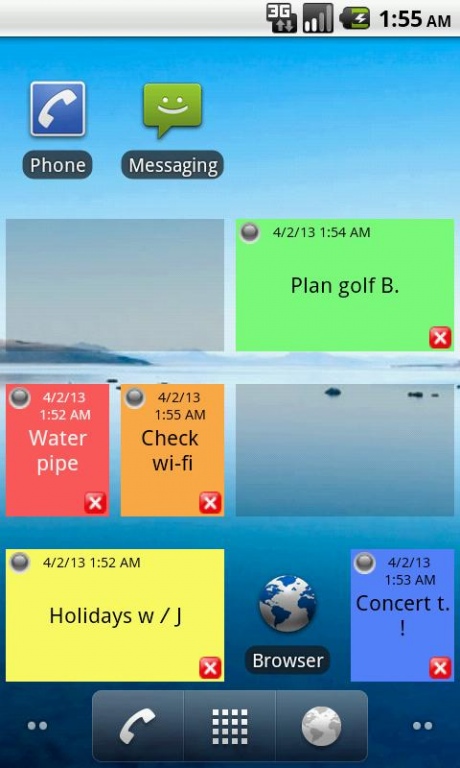Sms to Desktop note (Trial) 1.0.28
Free Version
Publisher Description
"SMS to Desktop note" is a Android widget dedicated to the use of small text notes put directly on your phone’s home screen desktop. You can create some notes yourself, and others can be provided directly by your own contacts SMSes.
With this widget app, you can, quickly and easily, create, modify, delete or reuse your small text notes, and so, best of all, your own contacts can also provide you this kind of notes, by the simple way of sending a SMS to your phone ! You got an idea ? You want to quickly write it? No app to open. Want to be reminded of a note content on your screen every day ? A few less steps. A friend wants you to remind of something ? One SMS he send to you will do it, and then you will see it directly on your screen (and your friend doesn’t even need to download this app). Want to share or transform a text note in something else ? Mail, SMS, événement calendrier... options are available, even Twitter and Dropbox !
IMPORTANT : "SMS to Desktop note" is an Android widget, not an common Android app !
SO, IT'S REALLY IMPORTANT TO NOTE that, once "SMS to Desktop note" is installed on your phone, you will not see an icon in the apps screen. You have to install one of the app widgets on the screen first.
Main features :
- All the main data directly on the widget
- Speech or keyboard text input
- Erase button, directly on widget
- Fullscreen button, directly on widget
- Common links support in note text (phone, web, mail, etc…)
- Customizable display (font size and color, background color, widget resize - Android 4.x only -)
- Customizable reminder options
- Customizable behaviour on events
- Speech synthesis text output
- Note history & functions in note history
- Password protection for Note history
- SMS support (on Contact list and "on the fly" entered phone numbers)
- Mail support
- Twitter support
- Dropbox support
- Search the note content on Google
- Export the note's text content into the clipboard
- Export to a calendar event (with reminder)
- Full export to Excel file (xls and csv) to SD card, through mail or on your Dropbox
This is the trial version of "SMS to Desktop note". This is a fully functional version, but with text entries limited to 17 characters (purchase and install the full version to remove this limitation and the ad banner).
Trial Version can be used until August 31, 2017 (beyond this date, it is possible to continue to use this trial version by updating it, for free and without loss of notes data, on Google Play).
All information on our website :
Tutorial : http://www.squaresdesigns.com/apps/stdn/tutorial.htm
FAQ : http://www.squaresdesigns.com/support/stdn.htm
Contact us : http://www.squaresdesigns.com/contact/contactus.htm
About Sms to Desktop note (Trial)
Sms to Desktop note (Trial) is a free app for Android published in the PIMS & Calendars list of apps, part of Business.
The company that develops Sms to Desktop note (Trial) is Squares Designs. The latest version released by its developer is 1.0.28. This app was rated by 1 users of our site and has an average rating of 4.0.
To install Sms to Desktop note (Trial) on your Android device, just click the green Continue To App button above to start the installation process. The app is listed on our website since 2016-06-17 and was downloaded 8 times. We have already checked if the download link is safe, however for your own protection we recommend that you scan the downloaded app with your antivirus. Your antivirus may detect the Sms to Desktop note (Trial) as malware as malware if the download link to com.squaresdesigns.smstodesktopnotetrial is broken.
How to install Sms to Desktop note (Trial) on your Android device:
- Click on the Continue To App button on our website. This will redirect you to Google Play.
- Once the Sms to Desktop note (Trial) is shown in the Google Play listing of your Android device, you can start its download and installation. Tap on the Install button located below the search bar and to the right of the app icon.
- A pop-up window with the permissions required by Sms to Desktop note (Trial) will be shown. Click on Accept to continue the process.
- Sms to Desktop note (Trial) will be downloaded onto your device, displaying a progress. Once the download completes, the installation will start and you'll get a notification after the installation is finished.